Welcome to Textyle world!
- in
- on
- 2020.11.04
- at
- 21:44
- by
- Adam
- Edit
Here are a couple of tips for you to know before you start using Textyle. They are about two very unique features: the Textyle Editor, and the Ingredients Collector; which help you write better-structured articles.
Textyle Editor
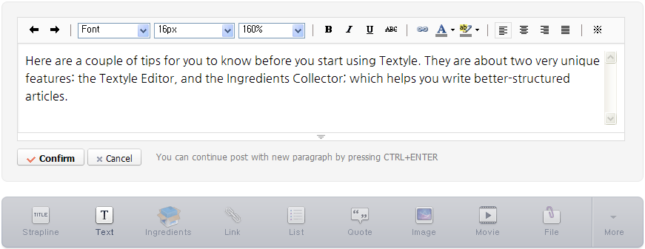
The Textyle Editor lets you compose documents with structure in mind. You can easily rearrange paragraphs, add, insert, delete, or edit a paragraph as well. Each paragraph has a certain type: text, image, list, quote, title, et al. The editor gives you the interface which is best suited for the paragraph’s type.
Keyboard Shortcuts
- To select a paragraph: Click, or press up/down arrow keys
- To edit a paragraph: Double-click, or press Enter to edit the selected paragraph
- To add a new paragraph: Press 1~9 numeric keys
- To move a paragraph: Drag-n-drop, or press up/down arrow keys while holding down the Control(ctrl) key
- To delete a paragraph: Press Delete(del) key to delete the selected paragraph
Switching Editor
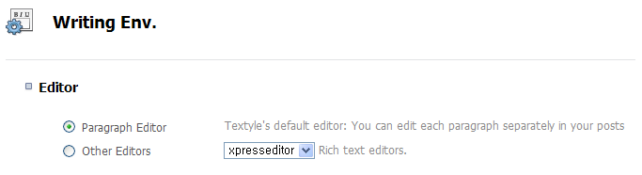
If you don’t like the default Textyle Editor, you can choose to use a different editor: FCKeditor, XpressEditor, or Xquared. Just go to the preference panel and choose the one you like the best. But, please don’t rush and give the Textyle Editor a chance. Once you get accustomed to it, it will help you a great deal to write better.
Installing the Ingredients Collector Bookmarklet
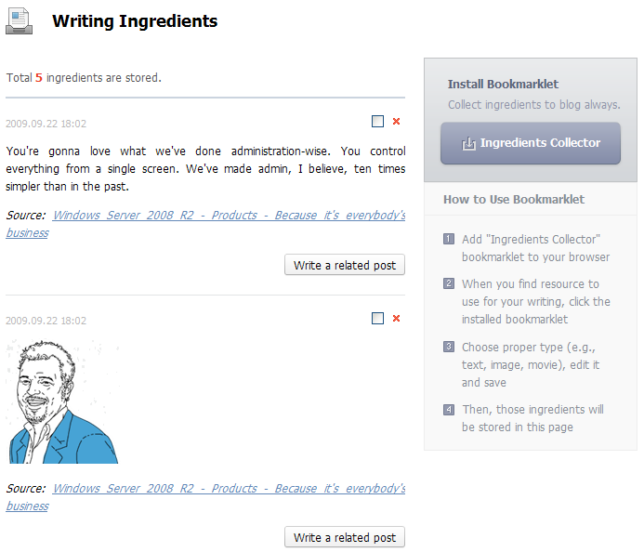
Textyle comes with a small widget for your web browser. It’s called a bookmarklet. You can simply drag the button (link) to your browser’s Links (or Favorites) bar. If you’re using the Internet Explorer, right-click the button and choose “Add this link to Favorites…” from the contextual menu. Now, when you see some nice content to quote or link to, click the “Add to Textyle” bookmarklet from your browser’s Links bar. It will be saved as a paragraph, so that you can add to your future writings.